Asus Zenfone 2 Laser
How To Take A Screenshot or Screen Capture With The Asus Zenfone 2 Laser
To take a screenshot or screen capture with the Asus Zenfone 2 Laser
Press and hold the VOLUME DOWN and POWER buttons at the same time.
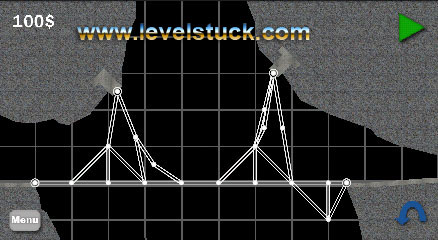
How To Take A Screenshot or Screen Capture With The Asus Zenfone 2 Laser
To take a screenshot or screen capture with the Asus Zenfone 2 Laser
Press and hold the VOLUME DOWN and POWER buttons at the same time.
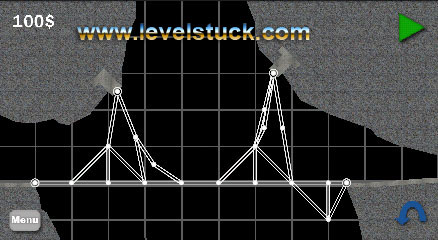

How To Take A Screenshot or Screen Capture With The Samsung Galaxy E7 To take a screenshot or screen capture with the Samsung Galaxy E7 Press and hold the VOLUME DOWN and POWER buttons at the same time. You can also enable the palm swipe feature which recognises the palm swipe gesture across the screen … Continue reading Samsung Galaxy E7...

How To Take A Screenshot or Screen Capture With The Acer Liquid Z630 To take a screenshot or screen capture with the Acer Liquid Z630 Press and hold the POWER/LOCK Key and the VOLUME DOWN Key at the same time...

How To Take A Screenshot or Screen Capture With The Samsung Galaxy J1 To take a screenshot or screen capture with the Samsung Galaxy J1 Press and hold the HOME and POWER buttons at the same time....

How To Take A Screenshot or Screen Capture With The Oppo Neo 5 To take a screenshot or screen capture with the Oppo Neo 5 Press and hold the VOLUME DOWN and POWER buttons at the same time....