Asus Zenfone 2 Laser
How To Take A Screenshot or Screen Capture With The Asus Zenfone 2 Laser
To take a screenshot or screen capture with the Asus Zenfone 2 Laser
Press and hold the VOLUME DOWN and POWER buttons at the same time.
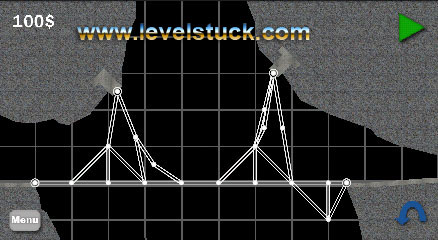
How To Take A Screenshot or Screen Capture With The Asus Zenfone 2 Laser
To take a screenshot or screen capture with the Asus Zenfone 2 Laser
Press and hold the VOLUME DOWN and POWER buttons at the same time.
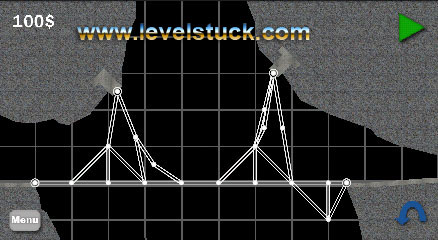
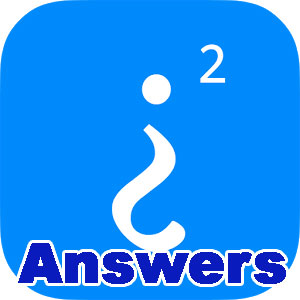
How To Take A Screenshot or Screen Capture With The Alcatel OneTouch Pixi 3 To take a screenshot or screen capture with the Alcatel OneTouch Press and hold the VOLUME DOWN and POWER buttons at the same time....

How To Take A Screenshot With HTC Windows 8S To take a screenshot or screen capture with the HTC Windows 8S: Hold down the POWER button and the START button at the same time. The POWER button is on the right of the phone, the START button is the middle button on the front of … Continue reading HTC Windows 8S...

How To Take A Screenshot or Screen Capture With the Samsung Galaxy Gear (Smart Watch) To take a screenshot or screen capture with the Samsung Galaxy Gear, simply: Unfortunately, the Samsung Galaxy Gear cannot natively take screenshots. However, users can use the Android SDK to take screenshots....

How To Take A Screenshot or Screen Capture With The Motorola Moto G To take a screenshot or screen capture with the Motorola Moto G, simply: Hold down the POWER and VOLUME DOWN key at the same time. You will hear a shutter sound if the screenshot has been taken successfully. The screenshot will appear … Continue reading Motorola Moto G...