Blackberry Curve
How To Take A Screenshot or Screen Capture With The BlackBerry Curve
Unfortunately, there is no way to natively take a screenshot on a BlackBerry Curve 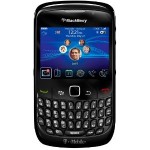
However, users can use apps like Capture It or Screen Muncher to take screenshots.



