HTC One Mini 2
How To Take a Screenshot or Screen Capture with HTC One Mini 2
To take a screenshot or screen capture with the HTC One Mini 2, simply:

Hold down the VOLUME DOWN button and the POWER button
How To Take a Screenshot or Screen Capture with HTC One Mini 2
To take a screenshot or screen capture with the HTC One Mini 2, simply:

Hold down the VOLUME DOWN button and the POWER button

How To Take A Screenshot or Screen Capture With The BlackBerry Bold Unfortunately, there is no way to natively take a screenshot on a BlackBerry Bold However, users can use apps like Capture It or Screen Muncher to take screenshots....

How To Take A Screenshot or Screen Capture With the Asus Fonepad To take a screenshot or screen capture with the Asus Fonepad, simply: Tap and hold down on the touch screen and select the CASCADED WINDOWS icon....
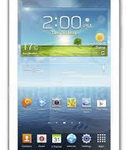
How To Take A Screen Shot With The Samsung Galaxy Tab 3 To take a screenshot or screen capture with the Samsung Galaxy Tab 3, simply: Hold down the POWER button and HOME button down simultaneously....

How To Take A Screenshot or Screen Capture With The Sony Ericsson Xperia Play Unfortunately, the Sony Ericsson Xperia Play cannot natively take screenshots However, users can root the device or install the Android SDK to take screenshots. There are many guides out there to achieve this, but be careful!...