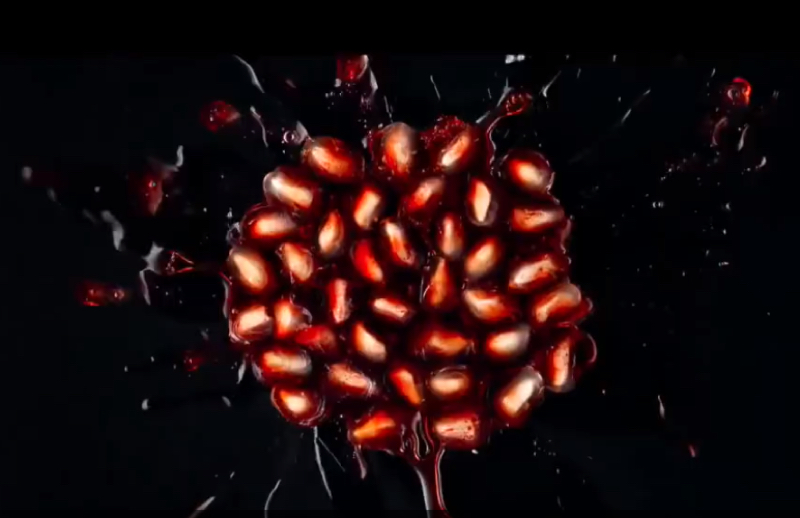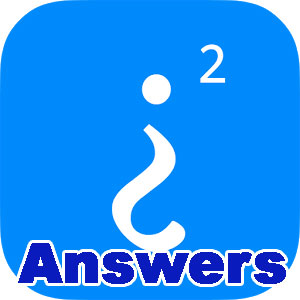HTC Sensation XL
How To Take A Screenshot or Screen Capture With The HTC Sensation XL:
To take a screenshot or screen capture with the HTC Sensation XL, simply:
Hold down the POWER button, found at the top of the phone, and then press the HOME button. The HOME button is the first touchscreen button on the front of the phone.

The phone will flash and make the camera shutter sound. The text ‘Screenshot saved to Camera shots’ will appear on the screen.