Huawei G7 Plus
How To Take A Screenshot or Screen Capture With The Huawei G7 Plus
To take a screenshot or screen capture with the Huawei G7 Plus
Press and hold the VOLUME DOWN and POWER buttons at the same time.

How To Take A Screenshot or Screen Capture With The Huawei G7 Plus
To take a screenshot or screen capture with the Huawei G7 Plus
Press and hold the VOLUME DOWN and POWER buttons at the same time.


How To Take A Screenshot or Screen Capture With The Acer Liquid Z330 To take a screenshot or screen capture with the Acer Liquid Z330 Hold down POWER and VOLUME DOWN. Alternatively hold down the POWER and HOME buttons....
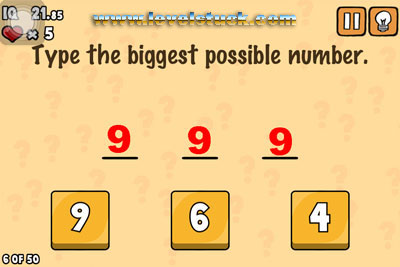
How To Take A Screenshot or Screen Capture With The Nokia Lumia 638 To take a screenshot or screen capture with the Nokia Lumia 638: Hold down the POWER button and the VOLUME UP button at the same time. Both buttons are on the right of the phone. The images will appear in the Screenshots … Continue reading Microsoft Lumia 638...

How To Take A Screenshot or Screen Capture With A Windows Phone 8 To take a screenshot or screen capture with a Windows Phone 8 simply: Hold down the POWER button and the START button at the same time. The POWER button is on the right of the phone, the STARTbutton is the middle button on the front of the phone. The … Continue reading Windows Phone 8...

How To Take A Screenshot or Screen Capture With The Vivo X5 To take a screenshot or screen capture with the Vivo X5 Press and hold the VOLUME DOWN and POWER buttons at the same time....