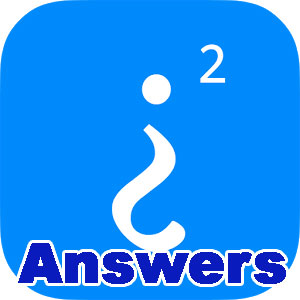Hudl
How To Take A Screenshot or Screen Capture With The Hudl
To take a screenshot or screen capture with the Hudl:
To take a screenshot on the Hudl 2, simply press and hold both the VOLUME DOWN and the POWER button at the same time. You can view the screenshot in the ‘Gallery’ App.