Kindle Fire
How To Take A Screenshot Or Screen Capture With The Kindle Fire
Unfortunately, there is no way to natively take a screenshot on a Kindle Fire without using an Android SDK toolkit

How To Take A Screenshot Or Screen Capture With The Kindle Fire
Unfortunately, there is no way to natively take a screenshot on a Kindle Fire without using an Android SDK toolkit

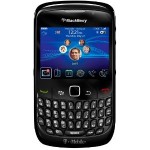
How To Take A Screenshot or Screen Capture With The BlackBerry Curve Unfortunately, there is no way to natively take a screenshot on a BlackBerry Curve However, users can use apps like Capture It or Screen Muncher to take screenshots....

How To Take A Screenshot With The Nokia Asha 300 Unfortunately, the Nokia Asha 300 cannot natively take screenshots...

How To Take A Screenshot Or Screen Capture With The Samsung Galaxy Tab 2? To take a screenshot or screen capture with the Samsung Galaxy Tab 2, simply: Hold down the BACK ARROW key and the POWER button. The BACK ARROW is on the front of the tablet, at the front and the POWER button is on the right side of the tablet. … Continue reading Samsung Galaxy Tab 2...
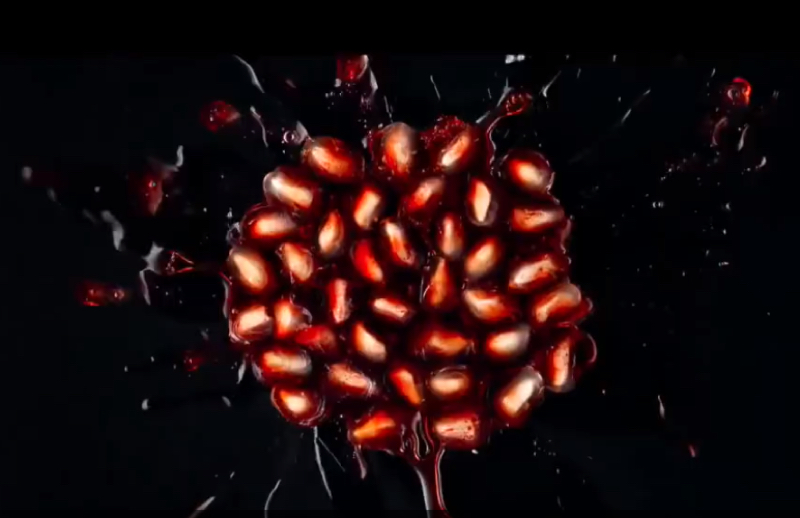
How To Take A Screenshot or Screen Capture With The Yureka To take a screenshot or screen capture with the Yureka: Hold down the POWER button and the VOLUME DOWN button at the same time. You can also use the Screencast feature to record a video of your Android screen and microphone....