Lenovo Vibe S1
How To Take A Screenshot or Screen Capture With The Lenovo Vibe S1
To take a screenshot or screen capture with the Lenovo Vibe S1
Press and hold the VOLUME DOWN and POWER buttons at the same time.

How To Take A Screenshot or Screen Capture With The Lenovo Vibe S1
To take a screenshot or screen capture with the Lenovo Vibe S1
Press and hold the VOLUME DOWN and POWER buttons at the same time.


How to take a screenshot with the Alcatel One Touch To take a screenshot or screen capture with the Alcatel One Touch, simply: Hold down the POWER and VOLUME DOWN key at the same time....

How To Take A Screenshot Or Screen Capture With The Kindle Fire Unfortunately, there is no way to natively take a screenshot on a Kindle Fire without using an Android SDK toolkit...

How To Take A Screenshot or Screen Capture With The Nokia Lumia 1520 To take a screenshot or screen capture with the Nokia Lumia 1520, simply: Hold down the POWER button and the START button at the same time. The POWER button is on the right of the phone, the START button is the middle button on the front of the phone. The … Continue reading Nokia Lumia 1520...
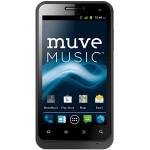
How To Take A Screenshot or Screen Capture With The ZTE Engage To take a screenshot or screen capture with the ZTE Engage, simply: Hold down the POWER button and the VOLUME DOWN button....