LG G Flex 2
How To Take A Screenshot or Screen Capture With The LG G Flex 2
To take a screenshot or screen capture with the LG G Flex 2
Press and hold the VOLUME DOWN and POWER buttons at the same time.
Alternatively, use the quick memo app

How To Take A Screenshot or Screen Capture With The LG G Flex 2
To take a screenshot or screen capture with the LG G Flex 2
Press and hold the VOLUME DOWN and POWER buttons at the same time.
Alternatively, use the quick memo app


How To Take A Screenshot or Screen Capture With The Huawei G7 Plus To take a screenshot or screen capture with the Huawei G7 Plus Press and hold the VOLUME DOWN and POWER buttons at the same time....

Blackberry Bold 9900...
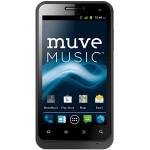
How To Take A Screenshot or Screen Capture With The ZTE Engage To take a screenshot or screen capture with the ZTE Engage, simply: Hold down the POWER button and the VOLUME DOWN button....
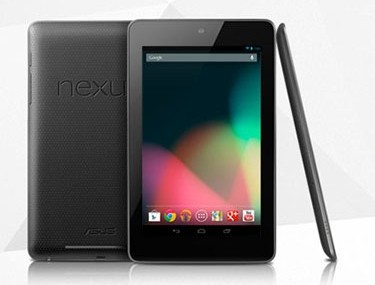
How To Take A Screenshot With The Nexus 7 To take a screenshot or screen capture on the new Nexus 7 tablet, simply: Hold the VOLUME DOWN and the POWER button for a few seconds. The VOLUME DOWN is on the left of the tablet and the POWER is on the right. You should hear … Continue reading Nexus 7...