Moto E
How To Take a Screenshot or Screen Capture with the Moto E
To take a screenshot or screen capture with the Moto E, simply:

Hold down the VOLUME DOWN button and the POWER button
How To Take a Screenshot or Screen Capture with the Moto E
To take a screenshot or screen capture with the Moto E, simply:

Hold down the VOLUME DOWN button and the POWER button
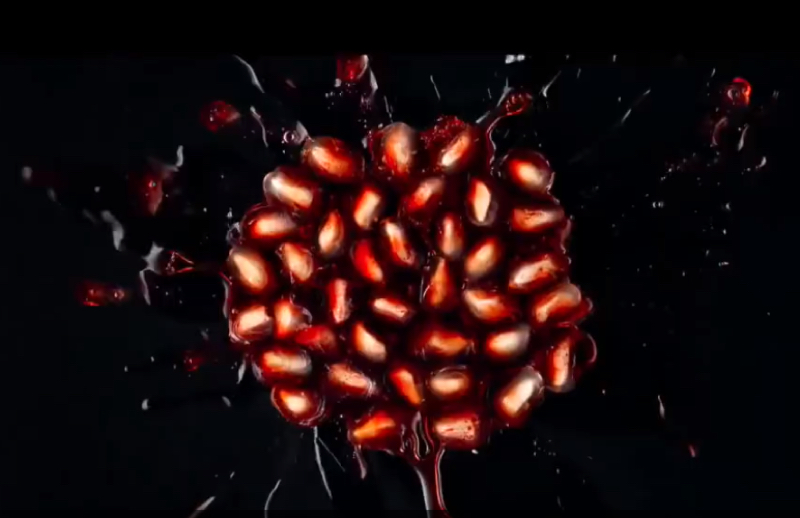
How To Take A Screenshot or Screen Capture With The Yureka To take a screenshot or screen capture with the Yureka: Hold down the POWER button and the VOLUME DOWN button at the same time. You can also use the Screencast feature to record a video of your Android screen and microphone....

How To Take A Screenshot or Screen Capture With The Nexus 6P To take a screenshot or screen capture with the Nexus 6P Press and hold the VOLUME DOWN and POWER buttons at the same time....

How To Take A Screenshot or Screen Capture With The Asus Zenfone Max ZC550KL To take a screenshot or screen capture with the Asus Zenfone Max ZC550KL Press and hold the VOLUME DOWN and POWER buttons at the same time. The screenshot will be saved to the folder /Internal storage/Screenshots....

How To Take A Screenshot or Screen Capture With The Doro PhoneEasy 632 Unfortunately you can’t take a screenshot on the Doro PhoneEasy 632....