Nexus 7
How To Take A Screenshot With The Nexus 7
To take a screenshot or screen capture on the new Nexus 7 tablet, simply:
Hold the VOLUME DOWN and the POWER button for a few seconds. The VOLUME DOWN is on the left of the tablet and the POWER is on the right.
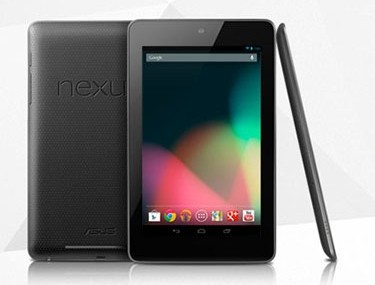
You should hear the camera click and the screen will flash. If the volume icon appears on screen, depress the volume button and try to press them both simultaneously.
The screen capture will appear in /sdcard/Pictures/Screenshots/



