Redmi 2
How To Take A Screenshot or Screen Capture With The Redmi 2
To take a screenshot or screen capture with the Redmi 2:
Hold down the POWER button and the HOME button.

How To Take A Screenshot or Screen Capture With The Redmi 2
To take a screenshot or screen capture with the Redmi 2:
Hold down the POWER button and the HOME button.


How To Take A Screenshot With Nexus 5 To take a screenshot or screen capture with the Nexus 5: Hold down the POWER button and the VOLUME DOWN button at the same time. ...

How To Take A Screenshot or Screen Capture With The XOLO One To take a screenshot or screen capture with the XOLO One Press and hold the VOLUME DOWN and POWER buttons at the same time. The VOLUME DOWN button is on the left of the phone and the POWER on the right....
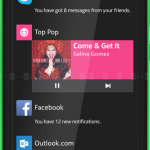
How To Take a Screenshot or Screen Capture with the Nokia X To take a screenshot or screen capture with the Nokia X, simply: Hold down the VOLUME DOWN button and the POWER button...

How To Take A Screenshot or Screen Capture With The Nokia Lumia 920 To take a screenshot or screen capture with the Nokia Lumia 920: Hold down the POWER button and the START button at the same time. The POWER button is on the right of the phone, the START button [...]...