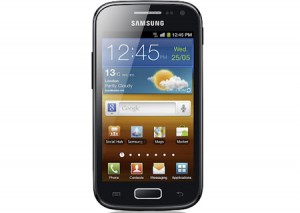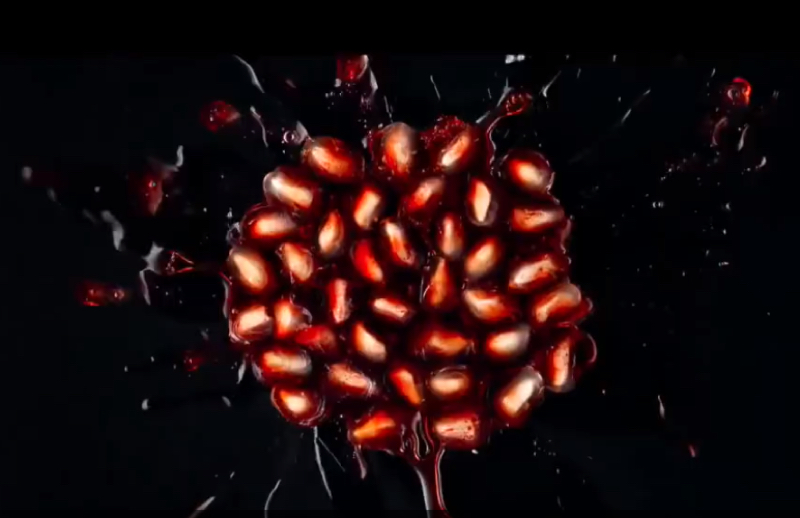Samsung Galaxy E7
How To Take A Screenshot or Screen Capture With The Samsung Galaxy E7
To take a screenshot or screen capture with the Samsung Galaxy E7
Press and hold the VOLUME DOWN and POWER buttons at the same time.
You can also enable the palm swipe feature which recognises the palm swipe gesture across the screen from edge to edge.