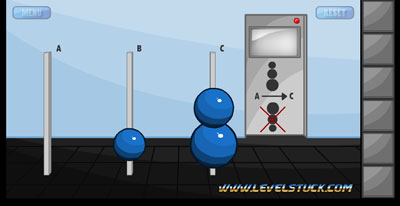Samsung Galaxy Gear (Smart watch)
How To Take A Screenshot or Screen Capture With the Samsung Galaxy Gear (Smart Watch)
To take a screenshot or screen capture with the Samsung Galaxy Gear, simply:
Unfortunately, the Samsung Galaxy Gear cannot natively take screenshots. However, users can use the Android SDK to take screenshots.