Samsung Galaxy XCover 2
How To Take A Screenshot or Screen Capture With the Samsung Galaxy XCover 2:
To take a screenshot or screen capture with the Samsung Galaxy XCover 2, simply:
Hold down the HOME button and the POWER button at the same time.
How To Take A Screenshot or Screen Capture With the Samsung Galaxy XCover 2:
To take a screenshot or screen capture with the Samsung Galaxy XCover 2, simply:
Hold down the HOME button and the POWER button at the same time.

How To Take A Screenshot or Screen Capture With The HTC 8S To take a screenshot or screen capture with the HTC 8S, simply: Hold down the POWER button and the START button at the same time. The POWER button is on the right of the phone, the START button is the middle button on … Continue reading HTC 8S...
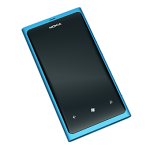
How To Take A Screenshot or Screen Capture With The Nokia Lumia 800: Unfortunately, there is no way to natively take a screenshot on a Nokia Lumia 800 without having a developer unlocked device ...

How To Take A Screenshot or Screen Capture With The Asus Zenfone Max ZC550KL To take a screenshot or screen capture with the Asus Zenfone Max ZC550KL Press and hold the VOLUME DOWN and POWER buttons at the same time. The screenshot will be saved to the folder /Internal storage/Screenshots....

How To Take A Screenshot or Screen Capture With The HTC Sensation XE: To take a screenshot or screen capture with the HTC Sensation XE, simply: Hold down the POWER button, found at the top of the phone, and then press the HOME button. The HOME button is the first touchscreen button on the front of … Continue reading HTC Sensation XE...