Samsung Galaxy Young
How To Take A Screenshot or Screen Capture With the Samsung Galaxy Young:
To take a screenshot or screen capture with the Samsung Galaxy Young, simply:
Hold down the HOME button and the POWER button at the same time.
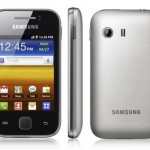
How To Take A Screenshot or Screen Capture With the Samsung Galaxy Young:
To take a screenshot or screen capture with the Samsung Galaxy Young, simply:
Hold down the HOME button and the POWER button at the same time.
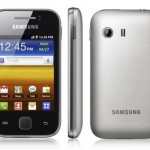

How To Take A Screenshot With Alcatel OT 902 To take a screenshot or screen capture with the Alcatel One Touch (Alcatel OT) 902, simply: Hold down the VOLUME DOWN button and the POWER button at the same time. The phone will show an animation displaying the screenshot, which can then be viewed in the phone’s Gallery....

How To Take A Screenshot or Screen Capture With The Huawei Y635 To take a screenshot or screen capture with the Huawei Y635 Press and hold the VOLUME DOWN and POWER buttons at the same time....

How To Take a Screenshot or Screen Capture with the Huawei Ascend P7 To take a screenshot or screen capture with the Huawei Ascend P7 simply: Hold down the VOLUME DOWN button and the POWER button...

How To Take A Screenshot or Screen Capture With The BlackBerry Bold Unfortunately, there is no way to natively take a screenshot on a BlackBerry Bold However, users can use apps like Capture It or Screen Muncher to take screenshots....