Samsung S6
How To Take A Screenshot or Screen Capture With The Samsung S6
To take a screenshot or screen capture with the Samsung S6
Press and hold the HOME and POWER buttons at the same time.

How To Take A Screenshot or Screen Capture With The Samsung S6
To take a screenshot or screen capture with the Samsung S6
Press and hold the HOME and POWER buttons at the same time.


How To Take A Screenshot With Sony Ericsson Xperia U To take a screenshot or screen capture with the Sony Ericsson Xperia Z, simply: Hold down the VOLUME DOWN button and the POWER button If the phone has not been upgraded to the ICS (Ice Cream Sandwich) OS, hold down the POWER button and on the option screen is a TAKE SCREENSHOT option....

How To Take A Screenshot With The Samsung Galaxy Ace Plus To take a screenshot with the Samsung Galaxy Ace Plus, simply: Hold down the HOME button and the BACK button for a few seconds. The HOME button is on the front of the phone at the bottom, the BACK button is to the right … Continue reading Samsung Galaxy Ace Plus...

How To Take A Screenshot or Screen Capture With The Huawei Honor 5X To take a screenshot or screen capture with the Huawei Honor 5X Press and hold the VOLUME DOWN and POWER buttons at the same time....
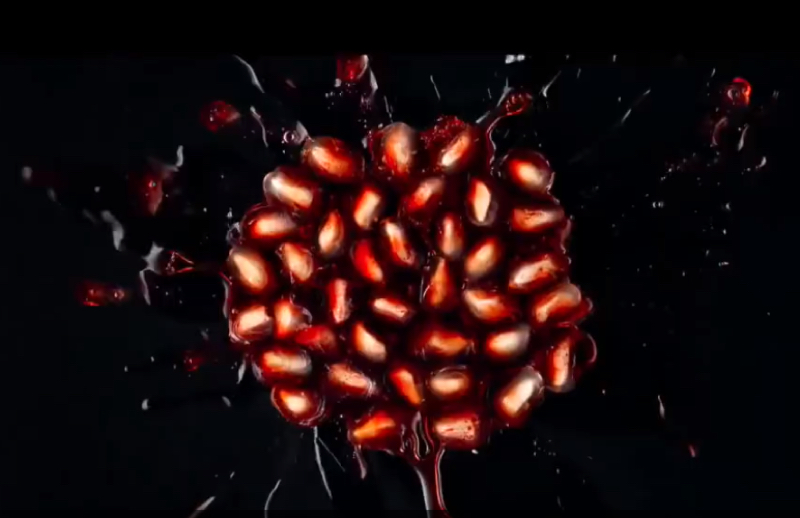
How To Take A Screenshot or Screen Capture With The Yureka To take a screenshot or screen capture with the Yureka: Hold down the POWER button and the VOLUME DOWN button at the same time. You can also use the Screencast feature to record a video of your Android screen and microphone....