Sony Ericsson Xperia Miro
How To Take A Screenshot or Screen Capture With The Sony Ericsson Xperia Miro
To take a screenshot or screen capture with the Sony Ericsson Xperia Miro, simply:
Hold down the VOLUME DOWN button and the POWER button
How To Take A Screenshot or Screen Capture With The Sony Ericsson Xperia Miro
To take a screenshot or screen capture with the Sony Ericsson Xperia Miro, simply:
Hold down the VOLUME DOWN button and the POWER button
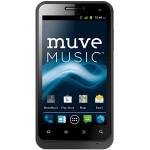
How To Take A Screenshot or Screen Capture With The ZTE Engage To take a screenshot or screen capture with the ZTE Engage, simply: Hold down the POWER button and the VOLUME DOWN button....

How To Take A Screenshot With The Nokia Asha 300 Unfortunately, the Nokia Asha 300 cannot natively take screenshots...

How To Take A Screenshot or Screen Capture With The Vivo Y15 To take a screenshot or screen capture with the Vivo Y15 Press and hold the VOLUME DOWN and POWER buttons at the same time....

How To Take A Screenshot or Screen Capture With The Vivo Y37 To take a screenshot or screen capture with the Vivo Y37 Press and hold the HOME and POWER buttons at the same time....