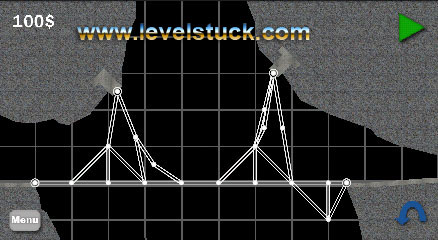Sony Xperia J
How To Take A Screenshot or Screen Capture With The Sony Ericsson Xperia J
To take a screenshot or screen capture with the Sony Ericsson Xperia J, simply:
Hold down the VOLUME DOWN button and the POWER button.

If the phone has not been upgraded to the ICS (Ice Cream Sandwich) OS, hold down the POWER button and on the option screen is a TAKE SCREENSHOT option.