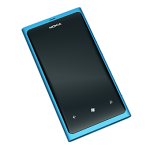Sony Xperia Z2
How To Take a Screenshot or Screen Capture with the Sony Xperia Z2
To take a screenshot or screen capture with the Sony Xperia Z2, simply:
Hold down the VOLUME DOWN button and the POWER button
Another way to do take a screenshot is by holding down the POWER button until the option pane appears. Select ‘Take screenshot’.