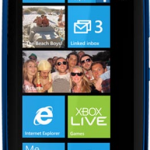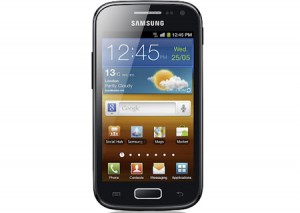ZTE V5
How To Take A Screenshot or Screen Capture With The ZTE V5
To take a screenshot or screen capture with the ZTE V5:
Toggle through the SETTINGS to active the gesture to capture a screenshot. Long pressing the BACK button allows you to choose a shape on the display to capture an area.